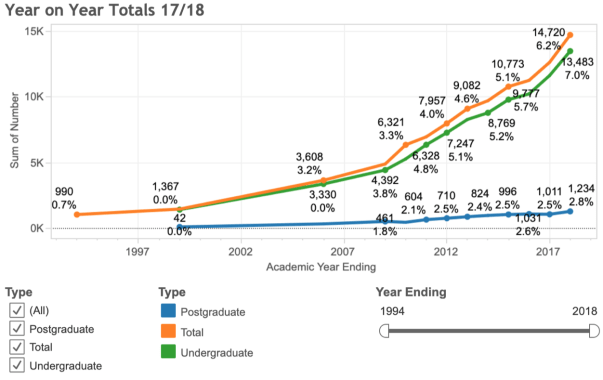Category Archives: TEL
Prevention is better than cure – when it comes to catching plagiarism
It is better to remove the opportunity to plagiarise rather than have an assignment that presents the opportunity for students to plagiarise
The keynote from the founder of Moodle, Martin Dougiamas at this years Ireland and UK Moodle Moot provided several examples how online services and products can be used to produce assignments that will not be detected by the standard text matching services that we have all grown to rely on. With these advances in technology and the ubiquitous access to information through the internet plagiarism and academic integrity is a huge concern for education institutions. We all need to work together to reduce the factors that comprise academic integrity – the pressure, the opportunity to cheat and the rationalisation that students may have to cheat. It is a multifaceted problem and therefore requires a multifaceted set of solutions. For the purpose of this blog post I’m going to concentrate on one of those solutions – the design of assessments.
While there have been tremendous advances in text matching software like Ouriginal and TurnItIn in recent years – it is really a case of “the horse has already bolted” to coin an old phrase. If the gate was never open in the first place the horse would never have escaped. If the assignment was designed with Academic Integrity in mind it makes it more difficult for the student to plagiarise. I’m not saying impossible , just more difficult. Remember assessment design is only part of the solution.
As part of an Erasmus project we have had the opportunity to work with partners in Georgia, Austria, Sweden and the UK to help academics design the opportunity for plagiarism out of assignments.
One of the outputs from this project was the “12 Principles of Academic Integrity” in relation to design of assessments.
- Set consistently high academic integrity standards which values university, programme and student/graduate reputation
- Provide detailed information direction on how students might avoid breaches of academic integrity and ensure consistency across a programme team
- Regularly update and edit assessments and programme assessment strategies.
- Use marking criteria and rubrics to reward positive behaviours associated with academic integrity;
- Design assessments that motivate and challenge students to do the work themselves;
- Ensure assessments are authentic, current and relevant;
- Adopt a scaffolded approach to assessments for learning with feedback points throughout the assessment process;
- Consider assessment briefs that have open-ended solutions or more than one solution
- Design in elements for students to record their individual pathways of thinking demonstrating students own work
- Design assessments which allow learners to prepare personalised assessments (either individually or group based)
- Build in a form of questioning or presentation/viva type defence component
- Co-design assessments or elements of assessment with students;
These principles are derived following a comprehensive review of the literature which focussed on two main questions:
- What approaches to assessment design are used to promote or maintain academic integrity?
- What recommendations are being made on using assessment design to support academic integrity?
Over the next few weeks I will share examples how an educator may through using a variety of learning technologies integrate these principles into their assessment design. For now I will leave you short interview with Professor Phil Newton. Phil is the Director of Learning and Teaching, having oversight of all taught programmes within the Swansea University Medical School. His research interest is in the area of Evidence-based Education, particularly Academic Integrity. I had the pleasure of interviewing Phil a while back and want to share his words of wisdom again.
Does an increase flexibility of our courses result in reduced accessibility?
In the last 20 years there has been a nearly six fold increase with students in higher education declaring disabilities, equating to over 14000 students in 2019. It is also worth noting that this number is just the students that declare a disability, I am confident that there are many more throughout the sector. For every “visible” disability e.g. someone in a wheelchair or a blind student there are many “invisible” disabilities such as dyslexia, autism and ADHD. Therefore as lecturers we will never know if we have students with disabilities in our class making the adoption of a “Universal Design for Learning” (UDL) approach more vital than ever. While we encourage lecturers to expand access and increase flexibility by moving towards a more blended provision of their courses – are they adhering to the principles of Universal Design. They are specialists in their respective disciplines and not necessarily web developers or accessibility experts. This post outlines how we assessed the accessibility of the course pages on our VLE (Moodle).
Figure 1: Number of students with disabilities in higher education
Last week I had the pleasure of presenting at the ALT (Association for Learning Technology) annual conference. I co-presented Gavin Henrick from Brickfield Education Labs describing the research conducted to evaluate the accessibility of course pages within our virtual learning environment. This presentation described how, using existing open source libraries, we built a reporting tool to define which checks were carried out, how they were carried out, how this data was stored and reported on at module, programme, and faculty level. As the report is available at these various levels, a lecturer can self evaluate their own course pages and staff developers can identify the training and support that may be needed across an entire faculty.
A subset of the Web Content Accessibility Guidelines was chosen for this study. These guidelines created by the World Wide Web consortium are a series of guidelines for improving web accessibility. Twelve separate modules within a programme were analysed for such checks as: are web links and images used on the courses accessible? Are headings within long passages of text used appropriately? The results while promising did highlight there is still room for improvement.
Figure 2 – Course checks per page
Figure 2 illustrates the results from one course in particular, illustrating that 5% of the images on this course have no alt text, 10% have issues with poor layout and 8% have poorly displayed links to other webpages. Figure 3 provides an alternative breakdown of the results illustrating what feature of the VLE is throwing up the most issues. For example we can clearly see on this particular course that the majority of the issues on this course are related to the Moodle “book”
Figure 3 – analysis of checks per moodle feature
These are just two of the reports that are available with several more available both at a course and a programme level. We look forward to providing an update on the next stage of this research at the World Conference for Online Learning in Dublin later this year.
References
World wide web consortium web accessibility initiative. 2008. Web Content Accessibility Guidelines (WCAG). [Online]. [2 April 2019]. Available from: https://www.w3.org/WAI/standards-guidelines/wcag/
Data on students in Irish Higher Education with Disabilities, 2018: Available from: https://www.ahead.ie/datacentre18-yearonyear
Making audio feedback easy in Moodle – the joys of Open Source Software
Following our move from the text matching service TurnItIn to a rival product Urkund, the most common complaint that we received was the loss of “Feedback Studio” feature of TurnItIn and in particular the ability to easily provide audio feedback to students. Following consultation with the Moodle community we concluded that having the ability to provide audio feedback directly to students directly through Moodle would be a very valuable addition to the core Moodle capabilities. We raise a ticket on the Moodle tracker and proceeded to encourage members of the community to comment on and vote for this tracker item if they thought it would be worthwhile.
Power of the people
The Moodle community spoke and Moodle HQ responded as you would expect and agreed to examine the potential of adding audio feedback into core. I’m delighted to report that 12 months later, thanks to the team in HQ we have a “patch” enabling us to provide audio feedback to students on their assignments for our Moodle 3.5 instance and audio feedback will be available as part of core for Moodle 3.6.
This development is yet another example of the benefit of Open Source. I firmly believe that it would take significantly more time and persuasion to convince a commercial LMS provider to not only take on board users feedback but make significant changes to core product in such a short space of time. The community were able to investigate the code themselves, provide suggestions to Moodle HQ developers and troubleshoot problems as they arose. Of course that it not to mention that this significant enhancement is available at no extra cost to the end users once adopted into core.
Guiding people around Moodle
Learning any new software can be difficult at the best of times but if you are not a “digital native” even an apparently simple system can be a huge obstacle. This is most certainly the case with Moodle. If you can’t use it, it won’t matter how good it is, it just won’t be used. In my opinion Moodle has an added complication that as it is an open source product designed by many people to suit a large array of needs it may not always be as simple as you would like it to be.
To tackle this issue we commissioned the development of a plugin for Moodle that gives users a guided tour around each page when they arrive on it for the first time. The guides can be for students or teachers and the plugin is designed in such a way to allow generic tours to be used on any type of course page, no matter how it is laid out or what blocks you have included on your course page.
It has great potential for student orientation with Moodle and also potentially removing a fear for staff if they want to try out new features on Moodle
Hopefully you will find this plugin useful
https://moodle.org/plugins/stats.php?plugin=local_usertours
Here is a short presentation which I gave to staff recently – hopefully explains it a little better.
FYI “Loop” mentioned in this video is the name of our Moodle instance.
Please pass this post onto anyone that you feel would be interested.
Who Owns My Lectures? An Exploration of Academic Ownership in the Digital Age
We had a really interesting “hot topic” session recently where Dr Tom Farrelly was our guest speaker for the session the title of which “Who Owns My Lectures? An Exploration of Academic Ownership in the Digital Age”
Does the institution or the individual lecturer own the material? It was what I would consider a very healthy discussion and I only wish more lecturers came along on the day to join in. We had lecturers, learning designers, academic developers and management with responsibilities for digital learning in the audience. While we did not come to a resolution on the day, like all of these hot topic sessions the power is in the follow on discussions.
It was through one of these discussions where an interesting TED talk “Embrace the remix” was shared . This talk from Kirby Ferguson to me clarifies that the material we create, the notes we create, the presentations of our knowledge are built on the foundation of other work, books we have read, videos we have watched and discussions that we’ve had.
After watching this video the argument in my opinion changes to – do I have rights over my “performance” of the lecture, like an artist has rights over their art? This question in my opinion is easier to answer – No. If you are paid by your institution to produce the lecture material you do not have rights over it. After all does an actor get paid everything time a film in which they are in is shown. They don’t, they got paid to act the scene, when Star Wars the movie was re-released in the 90’s did the entire cast get paid a second time. I know that there are some exceptions where some actors have particular contracts, but they are the exception not the rule. In a time where it is easy to record a lecture and replay it several times, should the lecturer get paid each time? Actors can make or break a film, just like lecturers can make or break an academic programme. But it is not just the actors, it is the script writers, the set designers, the producers, the directors. It is the entire team working for the studio. In todays’ digital era it is no longer just the lecturer that is involved in the production of learning material, it is the learning technologists, the curriculum design team and all the stakeholders working for the institution.
There are so many different variants of the scenario it is nearly impossible to give a definitive answer but I will say this – the conversation is very timely and one worth having. We should have it sooner rather than later because as technology advances and becomes more ubiquitous it will potentially become more of an issue if not addressed.
What is your opinion? What is the situation in your institution?
For more on NIDL events please visit http://dcu.ie/nidl/events/external.shtml
The SAMR model – allowing teachers to describe the ways they integrate technology into their practice
Puentedura (2006) developed a Substitution, Augmentation, Modification, Redefinition (SAMR) model. It was designed to help educators identify different ways in which they can integrate technology into teaching and learning practices. It also provides teachers with a common language to describe the ways they integrate technology into their practice and enables teachers to identify the specifics of what they do and why. Puentedura’s model can be considered as a continuum from novice level (substitution) to an advanced, ideal level of technology integration (redefinition) to encourage teachers to seek optimal ways to include technology in learning experiences. Not surprisingly, many teachers are still using technology at a substitution and augmentation level because they are attempting to match technology to antiquated curriculum documents.
What characteristics are essential for effective teaching from the student perspective?
This is a link to some very interesting research conducted at Memorial university of Newfoundland
The word of advice for anybody intending to teach online – responsiveness of the instructor is high on the list for online students so get your communication strategy developed with your students from the onset
Dropbox
Dropbox allows users to store and share files and folders (documents, photographs, videos, etc.) on-line
Add files to the public folder to allow other invited users to be able to view and edit them
Documents are stored online – some security issues have been raised in the past
Need to download the installation
Users do need to sign up to a Dropbox account but that is only a minor irritation
Go to Dropbox
Listen to the IT gurus talk about DropBox – http://www.youtube.com/watch?v=d9PfBkm618w&feature=related
Embedding an interactive mindmap into your blog – SpicyNodes.org
Spicy nodes are ideal for creating mind maps and sitemaps for websites. First of all it is free for individuals to use. There are commercial rates for organisations but if you are willing to put up with the company logo to be inserted on your mind map, you can create as many mindmaps as you like. One of the benefits of this software is the ability to link elements of the mindmap to specific urls, images and text boxes. You can also embed YouTube videos to any branch of the mindmap. The software is web based and produces interactive mindmaps that are flash based.
The snag with all programs like this is the ability to integrate them into your blog / website particularly if you are using WordPress. It is not as straight forward as you would think. However thanks to Panos Adams I am delighted to share the solution with you.
The solution involves a slight adaption of the embed code and producing a “gigya” code. I must admit this is new to me, I’m just grateful to Panos for sharing his expertise with this workaround for wordpress. The embed code below is a sample of the code that Sync node provides on any mind map produced through this software. The key section of this code is highlighted in red. You will have to excuse the quality of the text below as I had to paste an image of the code rather than type the code directly into the post
Related posts