How to add a Post it Board to your Moodle course
Student engagement has always been a popular subject and there are numerous methods to facilitate that engagement. For every method of engagement there are probably ten times as many tools and software packages available for people to use for engagement. Each tool claiming to be better the rest or offering an exclusive functionality when compared to its rivals. Recent responses from the from DCU staff to the National Index survey highlight that our staff use a wide array of these tools.

While each one of these tools may be brilliant, it is not practical to have a licence for every one and the free versions always come with a hidden price – either limited functionality or poor data protection (in the majority of cases both). So instead of choosing one specific platform and paying an annual licence we have decided to develop Moodle “Board”.
Board provides the capability for a student to post a “note on a board” anonymously, emulating a real life equivalent of writing a note on a “post-it” on a wall, or whiteboard.
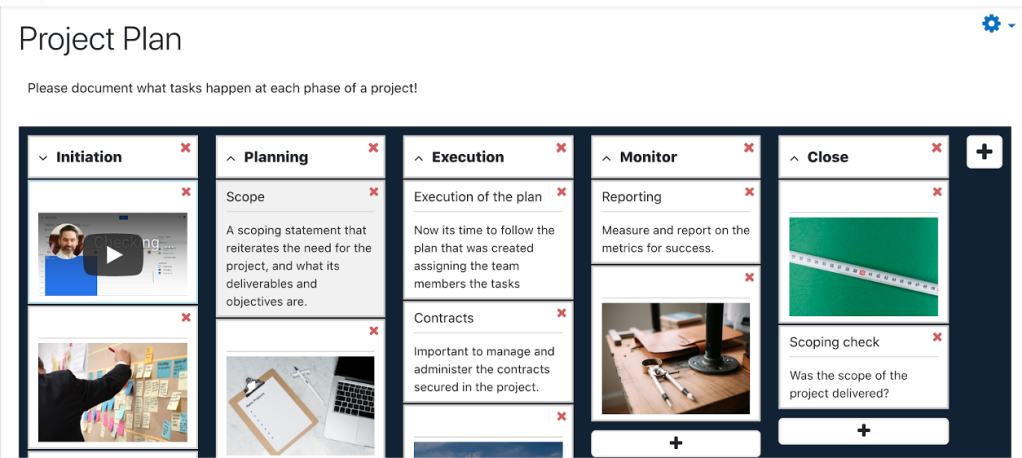
Lecturers can categorise the posts by creating different “columns” on the board for students to place their note on. Board works just as well on mobiles as it does on laptops. Feedback from our staff focus group was very positive and I look forward to hearing from student focus in the coming weeks.
Comparison to commercial platforms
Similar to most platforms users of Moodle “board” can post text, links, videos and images. However because this is built in Moodle we have “restrict access”, “completion activity” and “grouping” capabilities which are available in a lot of core Moodle features but not available in these commercial platforms. As the board is an activity within a course, posts are restricted to students in that course as opposed to just having a url publicly available.
Furthermore while the post appears anonymous on the surface a lecturer has the ability to export the content to a CSV file and link the usernames to the “posts” within the CSV file.
We don’t have it perfect and have listed a few enhancements for future developments and would welcome further suggestions from you.
Features/Capabilities to be added after beta testing subject to funding:
- Ability for a teacher to reorganize the posts by dragging them from one column to another
- Ability to set activity completion e.g. student must add X amount of notes to the board
- Pin one or more posts by teacher – Pinned post goes to top.
- Ability to “star” a post
- Ability to reorganize posts based on “stars” (currently only available by date of posting)
- Have a date & time for “post by” which stops students adding entries
- Lock an individual column
- Ability to access the board and post to the board even if the user does not have a moodle account
Timeline
The plugin will be available for DCU staff in January 2021 and released to the Moodle community via the plugin database at the same time
Developed by:
Learning Technology Services, Brickfield Education Labs
Commissioned by:
Dublin City University as part of our wider approach to the pivot online following the Covid19 pandemic (additional funding was provided by the National Forum through the EASTDOL project, led by DCU)
Posted on November 19, 2020, in Moodle. Bookmark the permalink. 5 Comments.


Hi Mark. Thanks for sharing information about this plugin – it looks brilliant! A number of staff and students at my own institution have queried whether this kind of functionality could be provided within our Moodle instance, and so it’s great to know that we might indeed be able to offer them a solution at some point. On that note, please could I ask if there’s any update re. when the plugin will be released to the community? For reference, please also know that we’d be happy to help with testing and, potentially, assist with funding of maintenance and new features, if appropriate. Thanks again, and best wishes for the new year.
Thanks Roland and I’m delighted that you like our development. The plugin will be available at the end of January on the Moodle plugins database. I will be making another blog post to announce when we make it live for everyone. With regards to your offer of help – I will definitely be in touch.
Kind regards
Mark
Hello Mark. I echo Roland’s comment that this looks brilliant, and we are interested in this for our institution. I have had a look on Moodle HQ but it doesn’t seem to be released yet (unless I’m missing it). Has it been released? And, if not, when is ETA? Great work!
Thanks for the positive feedback. Following feedback since the post we’ve added new features and lucky enough to get a partner in Athlone Institute of Technology to help fund these new additions. We’re in the final stages of testing and I hope that it will be added to the database in a matter of weeks
Thanks Mark. You are one of the innovative stars of the Moodle universe. We’ve enjoyed trialing Moodle Board and appreciate the cosmetic update. The tool nicely occupies a space as a ‘Padlet lite’ option. The bug with maximum characters is the only thing holding us back from full implementation at this point.